Just download and drag'n drop it onto the 3dsMax viewport
You find it under the "Tools" menu, in the "Mirza tools" section
You can also create a toolbar button, see nest section
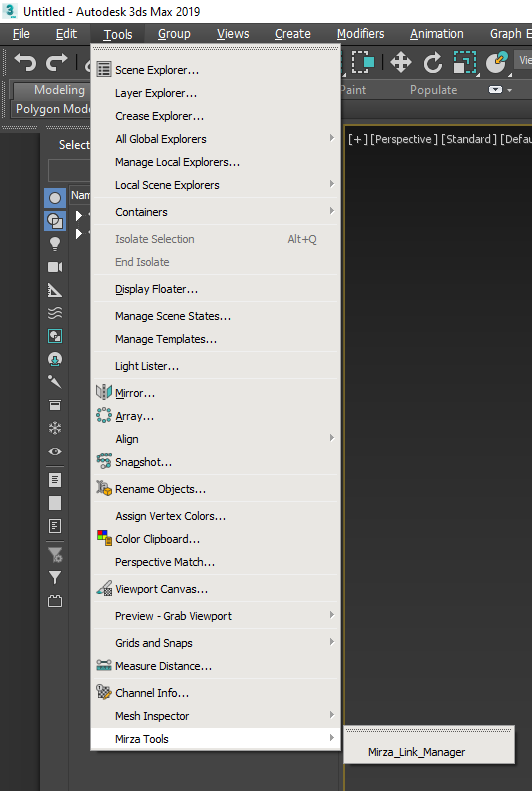
Yes, go to menu 'Customize user interface'
In the 'Toolbars' dock choose 'New'
In category choose 'Mirza'
Drag the script on the toolbar
Done!
The toolbar will be available on next session
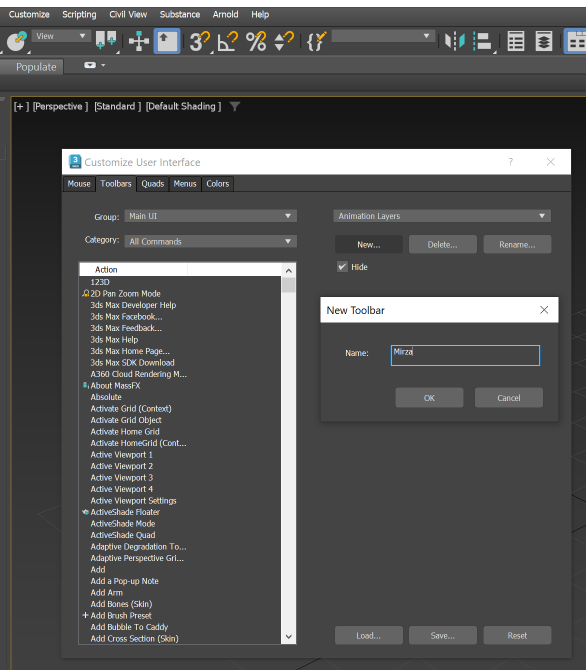
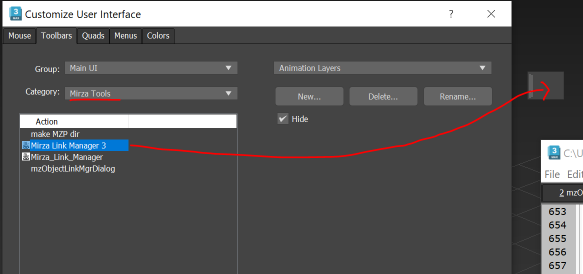
When launching for the first time choose "Free trial" and hit "Register"
It will be working fully under 7 days
Select the radio button "Create"
Select which program it was exported from
Click "Import model"
Browse to the file
In the scene explorer drag the objects under the Mirzalink out of it
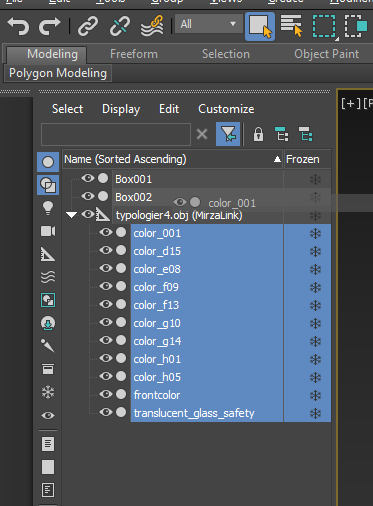
The imported geometry will be clean, and organized
You skip testing a lot of options when exporting and importing
And above all: all work done in 3dsMax is not lost next time you take in a model!
The idea is that you can work freely in your CAD/BIM project, and at any time update the 3dsMax scene where it is linked in order to render views
Apply modifiers to the imported objects (for ex. shell, XForm, UVWMaps), they will be kept after update
Move and rotate the links to other placements, duplicate them
Properties, membership in selection sets are also retained
Referencing in 3rd party plugins, like Vray scatter, Corona, Itoo and others are also kept after update
You keep control over the imported objects
It is more straightforward and no need to parametrize any option
Link from more CAD/BIM packages
Manage multpile links at once
The resulting geometry is often more accurate
When selecting which program you are importing from some informations is displayed telling you which options you should choose when exporting
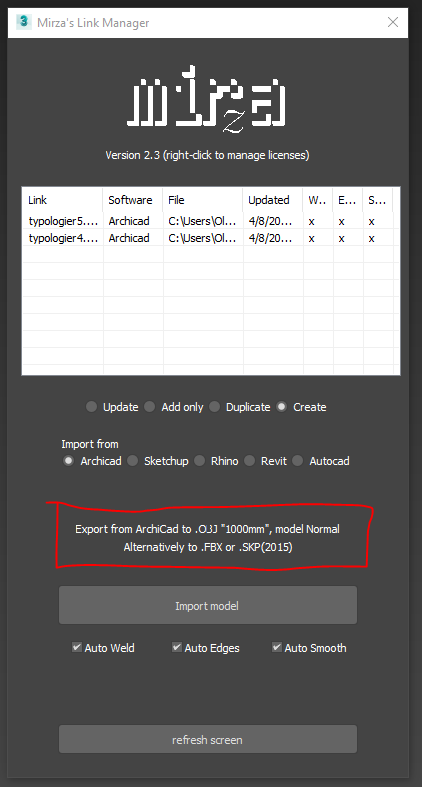
In the user menu on the website choose login/register
After registration you can access an interface to see all the licenses attached to your email and the activated computers
If there is no available license left just remove one computer by clicking the cross to free its license
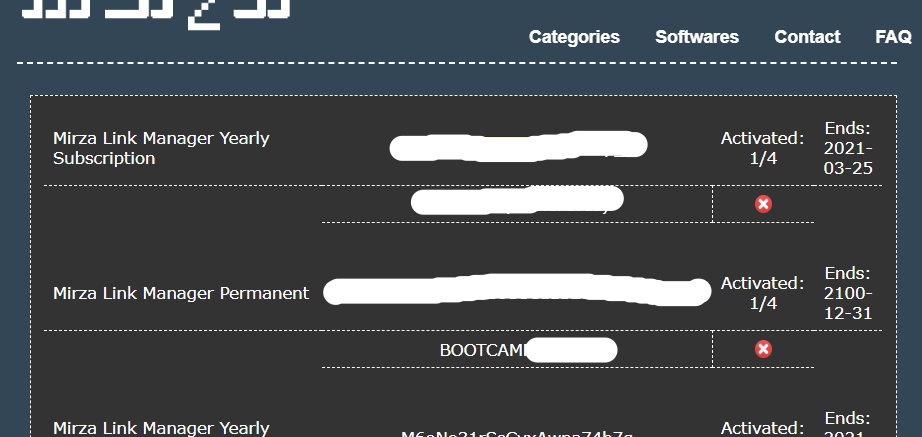
All imported geometry becomes one object (mesh) per material, with the material's name as its name.
When updating the model every new objects that have the same name as an object in the existing link will receive its materials, properties and modifiers
You can now render your updated model!